Nano Server 2016 Image Creation
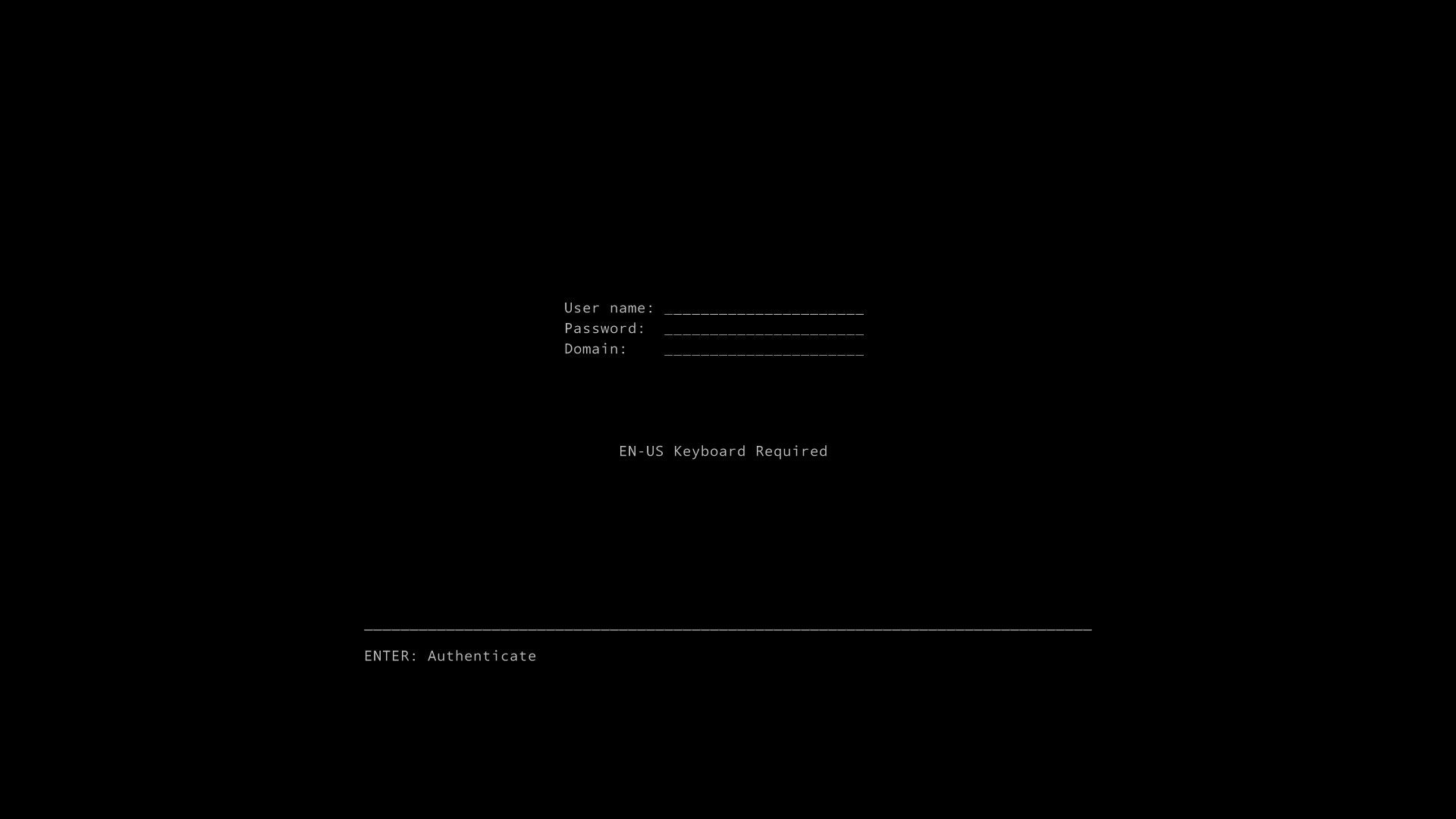
I recently took a dive into Nano Server 2016 and it's capabilities. I figured I'd share my findings and explain how to get exposure and setup Nano Server.
You'll need:
Nano Server Image Builder
https://www.microsoft.com/en-us/download/details.aspx?id=54065
Server 2016 Media:
https://www.microsoft.com/en-us/evalcenter/evaluate-windows-server-2016/
Once installed start up Nano Server Image Builder create a directory under your C: drive for this project. Here is where we'll store all files used and extracted through this tut.
Mount your .iso within Windows and select that drive letter on the Select Installation Media Step.
Select Virtual Machine Image and Specify your directory under C: and name your file output.
Set the max size for the VHD/VHDX file.
Set your image creation log output to the C: directory you created.
Now, under the packages screen you'll have the option to select Standard/Datacenter. If you read up top DataCenter is better since it allows for shielded VMs, Volume Replication as well as Software Defined Storage and Networking.
In my case I chose to use IIS since I do a ton of IIS/SQL web application support.
Add drivers on the next tab if needed. This is especially crucial on Hyper-V Nano setups.
Specify your server name and enter a password for the local admin account. Also select the appropriate time zone for your server.
On the next page you have the option to join a domain. If you don't wish to, simply uncheck the 'Join domain' checkbox and click next.
Network options allow you to enable WinRM and remote PowerShell commands from all subnets. You can also enable virtual LAN, set a static IP or utilize DHCP.
Choose 'Create a basic Nano Server image' on the next screen of continue to advanced settings if additional configuration is needed.
You'll be presented with a confirmation screen showing you all options you configured for the Nano Server. After confirming info is correct click 'Create'.
You can also copy the PowerShell command used to create the Image for future reference or Servers.
Here's my ie:
New-NanoServerImage -MediaPath 'E:\' -Edition 'Datacenter' -DeploymentType Guest -TargetPath 'C:\NanoServer2016\NanoServer2016.vhd' -MaxSize 8589934592 -DomainName 'FQDN' -ReuseDomainNode -EnableRemoteManagementPort -SetupUI ('NanoServer.IIS') -ComputerName 'NANO2016' -SetupCompleteCommand ('tzutil.exe /s "Mountain Standard Time"') -LogPath 'TempDirLogsAreSaved'
Move your VHD to your Hyper-V host. Select New -> Virtual Machine -> Gen 1. Attach your VHD and specify memory as needed.
You should now be able to spin up the Nano Server Image you created. Have fun learning the configuration!
