Drupal/WordPress Environment w/ Docker
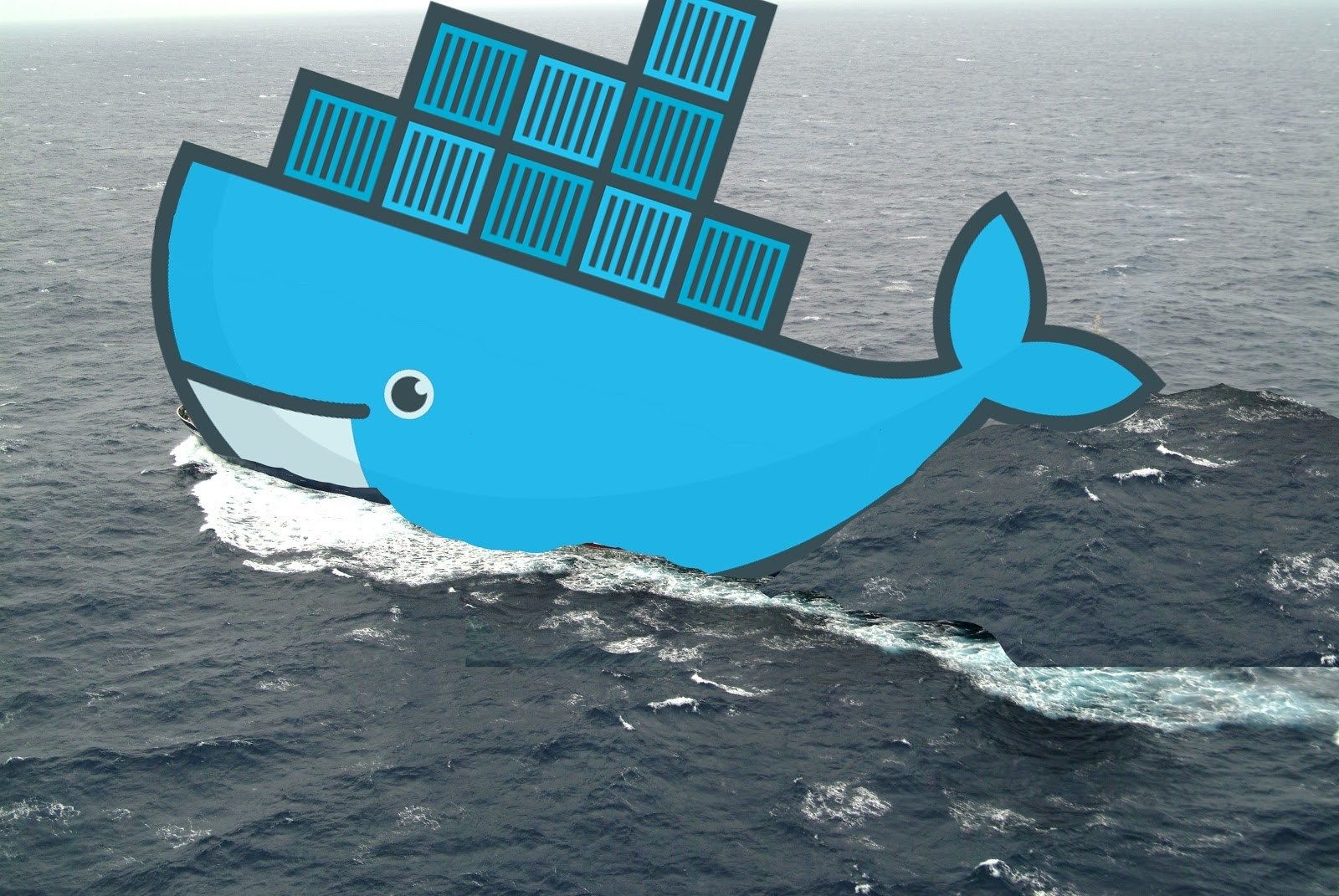
This Tutorial assumes your have Docker Toolbox installed and fully operational.
Within Docker Quickstart Terminal get a copy of the latest MySQL image:
$docker pull mysql
Start your MySQL container running:
$docker run --name mysql -e MYSQLROOTPASSWORD=example -d mysql
Get a WordPress image:
$docker pull wordpress
Get your WordPress container running and link to your mysql container:
$docker run --name wordpress --link mysql:mysql -p 8080:80 -e MYSQLUSER=root -e MYSQLPASSWORD=example -d wordpress
Get a Drupal image:
$docker pull drupal
Get your Drupal container running and link to your mysql container:
$docker run --name drupal --link mysql:mysql -p 8081:80 -e MYSQLUSER=root -e MYSQLPASSWORD=example -d drupal
You should now have WordPress and Drupal running and fully operational. Just specify :8080 (WordPress) and :8081 (Drupal) in order to swap between the two CMS systems.
